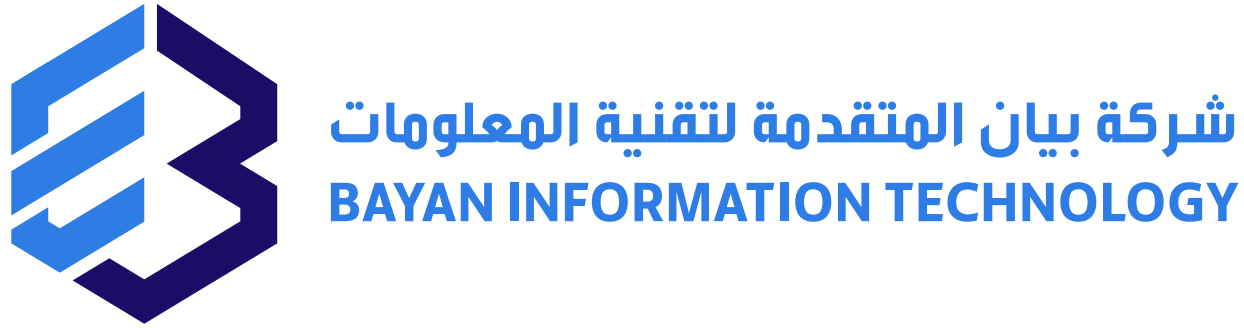Bayan for Employee Affairs Management
Bayan for Employee Affairs Management
Need Any Assistance?
We are here to help our customers at any time. You can call 24/7 to answer your question.
- +966122880564
- +966549000191
- support@bayanerp.com



Introduction to the system
The Bayan system for managing personnel affairs aims to record employee data and manage all employee operations, starting with recording employee data and ending with termination of service. Bayan system works to save all employee data (basic data – appointment data – salary and allowance data – leave plan – archiving employee documents) The system provides all the procedures followed in personnel management (salary adjustment – advances – monthly dues – monthly deductions – penalties – notices – calculating annual allowances – registering overtime – issuing assignment allowance requests – leave requests – direct requests – requests to return from vacations), The system is distinguished by the provision of many reports that provide complete information on all data and procedures that were recorded on the system, for example (employees data report – employees on the job – employees whose services have been terminated – employee advances – balance of annual leaves – balance of end of service benefits – report Analysis of advances deductions – reports of overtime hours – reports of vacations – reports of those on leave who did not return – report of those who are expected to take leave during the coming period – report of employee ages – report of employees according to professions, departments, departments and jobs).
System Features
Supports the Gregorian and Hijri calendars at the same time.
Multiple companies, branches, departments, divisions, and cost centers.
Ease and flexibility in preparing the job structure (jobs, positions, skills, job description).
The appropriate classification into categories and grades according to the salary scale. The system can be linked with the facility’s website.
Classification of employees according to (category, grade, position, working hours, qualification, job title, specialization, type of appointment, departments, and divisions).
Providing all data about the employee (employee data, appointment data, contract data, employee addresses, account, practical experience/qualifications, residencies, passport, work permit, insurance, chronic diseases, covenant, personal documents, skills, courses, administrative books, record family, kinship ties, companions).
The system provides a mechanism for following up employees’ health insurance records.
Archive employee documents, issue alerts about their expiry, follow up on a process you find, and issue reports on all of that.
Job performance management and performance evaluation. Follow-up of labor recruitment and issuance of visas.
Managing the recruitment process and conducting interviews in an efficient way.
Managing employee vacations (vacation plan, vacation classification, vacation requests, approving requests, extending, directing the employee). Recording and following up employee commitment and issuing alerts.
Recording and following up the company’s car data and linking it to the employees.
Print all government forms for employees.
Managing employee training operations (announcement of a course, candidacy, application approval, course results, updating employee qualifications).
The system provides an easy and flexible approving mechanism for approving all employee procedures (appointment, transfer, advances, leave, penalty, reward, additional…).
Classification of employee benefits and deductions into levels.
Calculating the salaries of a huge number of employees during a record time, with the issuance of many reports to clarify the results of the calculation in terms of failure and success, and the calculation of each employee.
Export employee salaries to bank files in the form of .
Self-service system for the employee and the manager.
Business Zakat system to issue important administrative reports.
Organizational Structure
Dividing the facility into an unlimited number of levels (activities, sectors, companies, branches, departments, and divisions).
Determine the job description for each of the defined positions, along with specifying the skills required for each position.
Classification of positions into categories and grades according to the salary scale used in the establishment. Definition of types of occupations, and job titles for each profession.
The possibility of defining an annual plan for each position in terms of vacancies, their periods, and those to whom the skills apply.
The system provides an alert mechanism for vacant positions during certain periods, according to the status of each position.
Managers of branches, departments and sections are identified and linked directly to the appointment process with the possibility of modification.
The maximum and minimum salaries are determined for each job grade and linked to the position.
The possibility of defining the sequence of employees differently for each of the companies or for each of the branches.
The possibility of defining a numbering prefix for all employees for each company and branch, which facilitates the processes of knowing the employee from the number data in the employee’s list of reports.
Employee Affairs
The whole system provides data about the employee, such as:
Employee data, appointment data, contract data, employee addresses, bank account, skills and activities, experience/educational qualifications (type of qualification, experience, specialization, appreciation…).
Residency, passport, work permit, insurance data, chronic diseases, and covenant.
Cards and personal documents (type of card, card number, place of issue…).
Administrative books (type of book, book number, direction from, subject of the book…).
The kind record of kinship specifications.
Accompanying the employee in case of residence in a country other than the country of nationality.
Classifying the employee according to (category, grade, position, blood group, specialization, job title, qualification, type of appointment, departments, sections).
The system provides an easy and flexible interface for the employee transfer process (transferring a company, transferring a branch, transferring a management headquarters, transferring a cost center, transferring a job title) with the possibility of handing over the custody and transferring it from the same screen.
The system provides alerts to wanted records and prevents operations on their data until their situation is addressed.
The system provides an interface for recording employee requests, attaching notes and linking them with the attendance control system.
The system provides an interface for recording promotions data and processing them financially and administratively.
The system provides an interface for recording payment data for government employee transactions arranged in documents and linked to an accountant.
The system provides an interface for recording assignment data and the consequent administrative procedures
Adopting personnel procedures
The system provides an appropriations interface for approving all procedures related to the employee, whether they are financial and administrative, and they have an impact on the employee’s file in the establishment.
The system does not allow the employee to be transferred from one month to another unless the previous month is closed financially and administratively.
The system issues many reports related to the approval process (approved procedures by type, month, employee, department, registrar, unapproved procedures, rejected procedures).
Calculating employee salaries
The calculation is done through an easy screen in which all the options required to control a huge number of employees are available, as the result of the salary calculation process is the following:
A- Calculation success report. A summary of those whose salaries have been calculated appears in this report. The report is printed.
B- Calculation failure report. In this report, all employees whose salaries were not calculated appear with a statement of the reason for each employee to facilitate the review process in the event that there are unapproved procedures for approval, and then they are calculated again, either individually or as a whole group or according to departments…etc. .
C- A report on those who are licensed and whose salaries have not been reduced.
D- A report on those from whom advances or penalties have been deducted.
Before the salary calculation process, the system listens to printing reports of procedures that are directly related to the salary, and this provides ease of review before calculating what will be processed in the salary calculation process.
The system provides procedures to prove the process of disbursing salaries and exporting them to banks in a manner according to the bank.
It provides a screen system to close the month after the calculation process in order to prevent tampering with the calculation after its approval, with the possibility of cancellation by the responsible employee.
The system divides the employee’s salary according to the cost centers in which he worked during the month, in case he was transferred from more than one cost centers within the same month.
Linking with the accounts system
The system provides the possibility of creating the accounting entry resulting from the salaries of employees and transferring it to the general ledger system, and the entry number can be printed on all payroll statements.
The system allows, through the daily entries interface of the general ledger system, that the payment entry be automatically created by simply writing the accrual entry number and specifying the bank or fund account number from which the payment will be made.
Report of salary increases in salaries (those who received a basic salary increase, allowances, meal allowance, additional allowance, meal adjustment, additional adjustment).
Social insurance entitlements report (company, employee, both).
Report of disbursed, deducted, remaining, and deferred advances, and end-of-service advances according to the type of employee.
Payroll report (comprehensive report, report with extras, report with extras and duties, detailed report for the employee, detailed report for signature, detailed report for the bank, detailed report for the financial management, accounting entry for the payroll, report with extras, report on net salaries, report on salaries according to the sponsor) .
A report to whom the end of service benefits were paid, a report to whom the allowances were paid (annual leave allowance, tickets allowance).
An analytical report for each employee and a total statistics for each department with end-of-service benefits for employees in the facility up to a certain date.
The system provides the possibility of paying advances through the notice number within the institution’s funds.