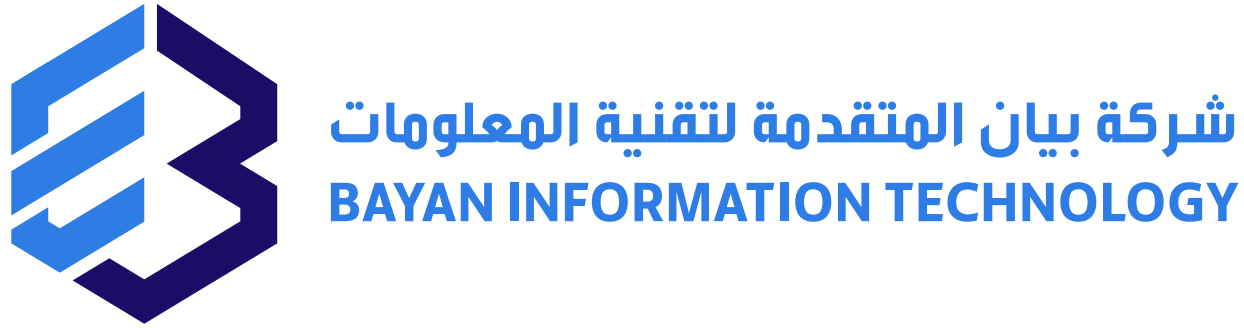Bayan for Fixed Assets Management
Bayan for Fixed Assets Management
Need Any Assistance?
We are here to help our customers at any time. You can call 24/7 to answer your question.
- +966122880564
- +966549000191
- support@bayanerp.com



Introduction to the system
The work of the fixed assets system revolves around keeping a complete record of the firm’s fixed assets data with the possibility of dividing the fixed assets into different groups. Depreciation Accumulator) The Fixed Assets Management System provides an easy and flexible mechanism to process all asset movements such as purchase, depreciation, total exclusion, partial exclusion, rehabilitation, capital increase or decrease). The system calculates the depreciation of fixed assets in various depreciation methods and provides the possibility of calculating the depreciation daily, monthly or annually, and finally the system posts all financial transactions resulting from the asset to the general ledger in the accounts system, and the system provides many aggregate and analytical reports for all operations related to assets in the facility .
Introduction to the system
The work of the fixed assets system revolves around keeping a complete record of the firm’s fixed assets data with the possibility of dividing the fixed assets into different groups. Depreciation Accumulator) The Fixed Assets Management System provides an easy and flexible mechanism to process all asset movements such as purchase, depreciation, total exclusion, partial exclusion, rehabilitation, capital increase or decrease). The system calculates the depreciation of fixed assets in various depreciation methods and provides the possibility of calculating the depreciation daily, monthly or annually, and finally the system posts all financial transactions resulting from the asset to the general ledger in the accounts system, and the system provides many aggregate and analytical reports for all operations related to assets in the facility .
System Features
Asset Settings
The Bayan Fixed Assets Management system records and manages the assets owned or leased to the facility, where the system creates a special file for each asset that contains all the data of the asset (depreciation method, depreciation percentage, compound depreciation, book value, accumulated depreciation, location of the asset, custody of Asset accounts, asset class, supplier, date of purchase) The asset file also contains all asset operations, starting with the asset purchase process and ending with the asset scrapping or selling process. The system creates all the accounting entries resulting from the asset operations in a form and transfers them to the general ledger directly.
Classifying assets into an infinite number of categories, and one category can contain more than one sub-category at multiple levels.
The system supports the possibility of numbering the assets of each category of the asset in a different format, and it is defined in an easy, flexible and effective way.
The asset category contains many options that directly affect the assets within the category (asset accounts, depreciation method, depreciation rate, options to configure accounting entries in a way or not).
The possibilities of linking each department to a specific depreciation rate and depreciation method, and when adding assets to this department, the data is taken automatically.
The system provides all the options that support the process of configuring the accounting entries resulting from the asset operations in an automated manner.
Original data
The system provides all data about the asset (category data, asset name, asset age, depreciation method, depreciation rate, description, trade name, warehouse name, internal number, manufacturing number, chassis number, supplier, purchase date, purchase invoice, warehouse receipt number Warranty expiry date, opening balance of depreciation, book value, accumulated depreciation, asset accounts, management, cost center, employee, responsible maintenance department, accounting entry number).
Ease of searching with all the original data. Display assets in the form of a tree, which facilitates quick access to the asset.
The system provides sub-screens to display repair operations according to their sequence of dates from the same interface as the original data.
The possibility of adding an asset group from the data of a previously added asset.
The possibility of adding an origin as part of another origin.
The ability to access the purchase invoice from the asset data screen.
Adding to the original
This process results in an increase in the book value of the asset, and such a matter occurs when the asset is maintained or new spare parts are purchased on the original, which leads to an increase in the life of the asset.
This results in an automatic depreciation of the asset to date.
The system supports the possibility of linking the supplier to the add-on interface and specifying the purchase invoice number.
An accounting entry is generated automatically and posted to the general ledger.
Move the original
A single asset transfer or a group transfer of assets can be performed from project to project, from department to department, or from cost center to cost center.
The system provides the possibility of carrying out the process of transferring a group of assets and linking them to one delivery process at the other location by providing a sending form or a receipt form for the assets.
The system automatically depreciates the transferred assets and transfers the asset’s depreciation complex from the old cost center to the new cost center.
The ability to print the transfer form and confirm receipt investment.
The asset takes the percentage and method of depreciation associated with the management over which the asset was transferred to, and this happens in the case of linking each administration to a specific percentage and depreciation method.
Original Depreciation
The system automatically depreciates the asset upon the change in the value of the asset prior to the date of the change in the value of the asset, whether by an addition to the asset, maintenance or other expense.
The system automatically depreciates the asset after the process of transferring the asset from the cost center to another
System goals
Classifying assets into groups according to asset specifications.
Create a database for all the facility’s asset data.
Automatic depreciation of the asset after each process (transfer – addition – scrapping – sale).
Linking fixed assets to employees, projects, departments, and various departments within the facility.
Linking the fixed assets system with the warehouse and procurement system.
Tracking the operations of the asset from the time of purchase and ending with scrap or sale.
Providing detailed and aggregate reports on assets, their locations, depreciation, and book value for each of them.
The most important functions of the system
Fixed asset data registration.
Load fixed assets with all the financial impact associated with them.
Record additions to the original or decrease.
Record exclusion or sale data.
Record transfers between facility sites.
Issuing many analytical reports of fixed assets.
system interfaces
Project depreciation ratios
asset classes
Fixed assets data
Mass addition of fixed assets
Additions to the original fixed
Transfer of the fixed asset
Mass transfer of fixed assets
fixed asset depreciation
dispensing with fixed assets
Fixed asset external operations.
System reports
System reports
Fixed assets categories data report.
Fixed asset purchase report.
Fixed assets data report.
Fixed asset register summary.
Fixed assets record summary for each category.
Annual summary of fixed assets – detailed.
Annual summary of fixed assets – total.
Addition report on fixed assets.
General report of additions to fixed assets.
Fixed assets exclusion report.
Fixed assets transfer data.
Fixed assets data transferred and received.
Fixed assets data transferred and not received.
Detailed depreciation report.
Total depreciation report for each asset.
Total depreciation report for each category.
Total depreciation report for each cost center.
A report on the accounting entries resulting from fixed assets.